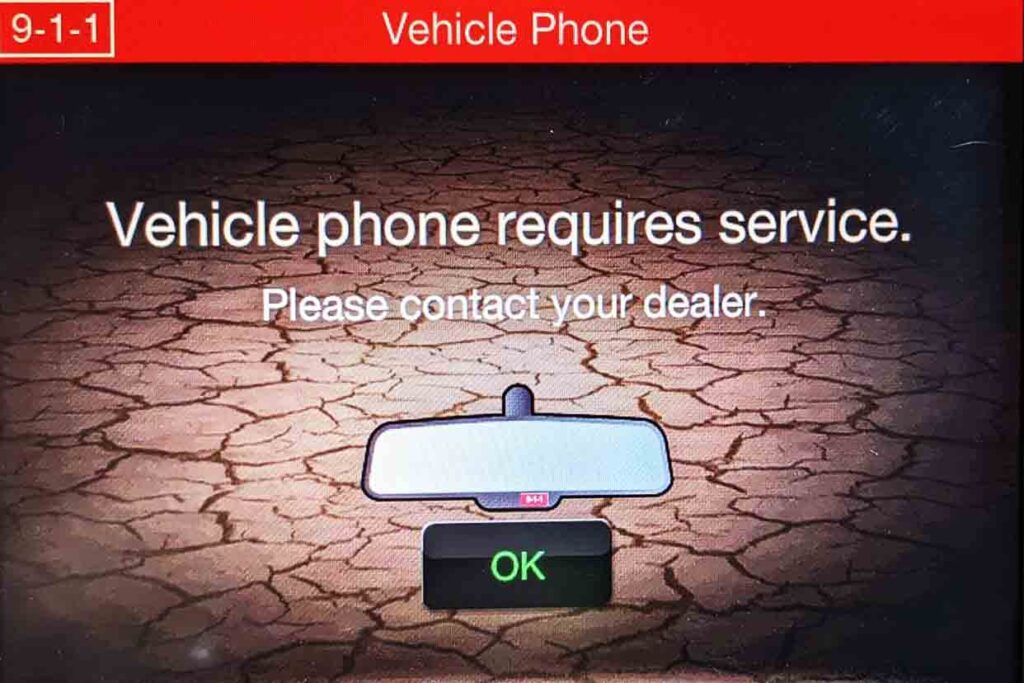
Jeep drivers often see “Vehicle phone requires service. Please contact your dealer” error message. Jeep Grand Cherokee and Jeep Cherokee drivers face this problem mainly. Also, the 911 button and the assist button become unresponsive. It happens if you have a malfunctioning radio, otherwise called the telematics gateway module. It can also occur if you perform the wrong software update, fail to update, or if your antenna has any issues. Sometimes it can be fixed easily with a correctly installed software update. But mostly, you’ll need a new radio to fix it once and for all.
Table of Contents
You see a message on the screen, “Vehicle phone requires service. Please contact your dealer,” during everyday driving without touching the 911 or Assist buttons. After a while, it goes away, and then everything functions as it should.
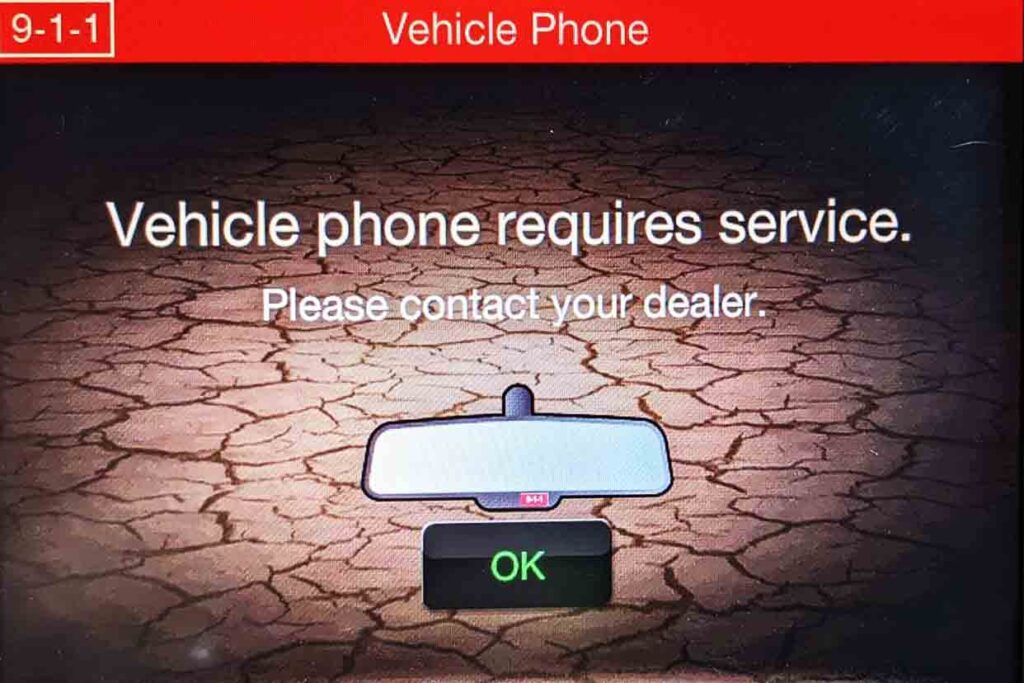
The light next to the 911 button on the mirror turns red when the message arrives, and the buttons stop working. Nothing happens if you press the 911 button, even though you can make calls with your phone connected. And occasionally, the Assist button stops working. When switching between screens, such as from radio to media, the error message can also appear. Sometimes the Uconnect unit doesn’t turn on for about 5 minutes, leaving you without heat or AC control. GPS also shows an incorrect location.
The Assist and 911 buttons on the rearview mirror and the Uconnect Access’s cellular connection are collectively referred to as the “Vehicle Phone.” “Vehicle phone requires service. Please contact your dealer” means that your radio and telecommunication unit is not working and you must fix it.
In some Jeeps, a severe flaw exists in the telematics gateway module circuit board, causing connectivity issues to the wireless 3G module. It causes temporary or permanent NAV failures. Because of that, the “Vehicle phone requires service. Please contact your dealer” error comes on, and Uconnect services don’t work. High temperatures also worsen the issue, as the unit can get hot, especially if you turn on the radio. This is why it works in the morning, then fails again.
“Vehicle phone requires service. Please contact your dealer” error can occur if you update to the wrong software version. The error can also appear if you fail while trying to update to a recent version. When you try to update, it won’t finish. It might freeze at Unit 9 or suggest Air Card is bad. Nonetheless, if you don’t stop the installation correctly, it might cause an issue.
Sometimes, even a successful software update can cause this issue. After a routine software update, if your radio behaves oddly, like not turning off or taking a lot of time to start, that is the issue.
If there is any loose antenna connection, or if the antenna is malfunctioning, it will cause the “Vehicle phone requires service. Please contact your dealer” message to come on. Rainwater sometimes shorts them out. The connector to the antenna can cause this as well.

When facing the “Vehicle phone requires service. Please contact your dealer” error message. Take a picture of the screen. It is all the proof you need to convince the dealership that a problem exists.
The radio unit can not receive software updates when the wireless module malfunctions. If you are getting a “Vehicle phone requires service. Please contact your dealer” error, don’t attempt a software update, or you can break the whole system because the update might fail and won’t recover from the failure. It happens to many Jeep Grand Cherokee drivers. If you break the system that way and are out of warranty, the dealership will tell you it has to be replaced and add a couple of hours of labor to the replacement cost.
If you didn’t have the error message before, and it’s coming on now because you made a mistake when updating or downloaded the wrong software update, then you can redo it. The update will fix the issue.
If it’s not totally broken, it usually works again after a failed update if the unit is reset.
You can perform a soft or hard reset of your radio unit.
If you pull the fuse for the Uconnect system, it will do a forced reset of the GPS chip, and everything will be fine until it messes up again. Still, an occasional fuse pull to reset the system is cheaper than a new one.
You can disconnect the battery and let it sit for 10 minutes. Reconnect it, and then everything should go back to normal. Hook up the scanner if you have it. Clear the code.
Check the sharkfin antenna. Make sure you have no loose connections. If you can source a new antenna, plug it in, and see if it resolves your issue.
The dealer might want to perform an update on the radio. But if the update fails, it will break the radio, and nothing on the dashboard will work anymore. So they’ll have to replace the radio.
In many cases of loss of communication from the BCM to the telematics gateway module, your dealership will try a factory reset first. They’ll swap it out for a new telematics gateway module if that doesn’t work.
A new radio is typically the fix if the Sierra Cellular card goes bad because the card is integrated into the module.
Replacing the radio unit might cost $800-1000 plus labor.
Sometimes, your dealership will tell you that the entire head unit will need to be changed.
A software update might help, but it should be done at the dealership.
Call them and check for any service bulletins. There might be a service bulletin for this very issue. Take the vehicle to the dealership. They will do a flash on it, and the problem will be fixed.
In the end, the radio units of these Jeep Grand Cherokee and Jeep Cherokee have issues. Even if you can repair and get them running again, the problem will eventually resurface. So your best option is to find a company familiar with these radio units and get a replacement from them to fix this issue permanently. You can upgrade to a 2018 or newer unit or add a module to enable Apple Car Play.
“Vehicle phone requires service. Please contact your dealer” error can become a nuisance. Sometimes it can leave your car useless. But the good news is it’s not an unsolvable problem. But be careful not to break your radio trying to fix it. If you are lucky, it’ll be solved through small software updates. If you aren’t, you might have to replace your radio or the entire head unit. If you are out of warranty, it might be expensive.